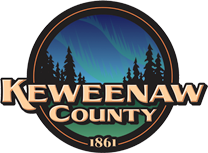News & Announcements
ZBA Variance Request Public Hearing
NOTICE OF PUBLIC HEARING
Keweenaw County Zoning Board of Appeals
The Keweenaw County Zoning Board of Appeals will meet on Thursday August 13, 2020 at 5:00 p.m. at the Keweenaw County Courthouse, 5095 4th Street, Eagle River, MI to hold a public hearing and take public comment regarding a variance request. The request is as follows:
Property Owner/Applicant: Douglas and Melissa McKenzie
Property Address: 4934 Gay Lac La Belle Rd, Grant Township, Keweenaw County
Parcel Number: 42-302-54-000-007-003
Zoned: RRB
Applicant: Douglas and Melissa McKenzie
Applicant Contact: 906-370-7492
Request: To construct a 20’ x 36’ addition
The public may appear at the hearing in person or by counsel, or via zoom. They will be heard and can submit evidence and written comments with respect to the application. Covid 19 requirements are in effect for all persons in attendance. Written comments received by 4:00 PM August 7th, at the County Courthouse at 5095 Fourth Street Eagle River, will be distributed to the ZBA members prior to the meeting. Comments received after will be presented and read at the meeting. Handicapped access will be accommodated by closed circuit TV.
Please call with questions, 906-337-3471. Ann Gasperich Zoning Administrator
Further details on zoom access will be published the week of August 10th.
KEWEENAW COUNTY ZONING BOARD OF APPEALS
August 13th, 2020, 5:00 PM
PUBLIC PARTICIPATION IS ENCOURAGED TO BE VIA ZOOM
The Keweenaw County Zoning Board of Appeals will hold the McKenzie Public Hearing in person and encourages the public to appear via Zoom due to COVID 19. The public hearing will be held on Thursday August 13, 2020 at 5:00 PM. See instructions below for how to view the meeting.
If you are using a computer or a tablet, click this link: CLICK HERE
o Zoom will prepare itself automatically for you. You may need to click “Okay” or “Accept” a couple times until the screen pops up.
o Alternatively, you can go to zoom.us and enter the Meeting ID (968 2545 5048)
• If you are calling in using a phone: Call 1-646-876-9923 and enter Meeting ID 968 2545 5048
o Note that you will not have video.
• If you are using a tablet or smartphone, you can download the Zoom app beforehand, then enter the Meeting ID in the app (968 2545 5048). You can also just click the link when it is time, and it will prompt you to download the app.
Note that when you join, you will be muted until it is time for public comment, at which point the moderator will allow you to unmute yourself.
• If you are using the computer, tablet, or smartphone Zoom app, press the microphone button to unmute yourself. If you want to show your video at that time, press the video camera button. When you are finished, press the microphone and video camera buttons again to mute yourself and hide your video.
• If you are calling in on a phone, press *6 to unmute yourself. When you are finished, press the *6 key again to mute yourself.
|
|
Posted April 18, 2024 Keweenaw County Emergency Operations Center (KCEOC) Request for Qualifications (RFQ) |
|
|
Posted April 15, 2024 Planning Commission Public Hearing: Zoning Ordinance Amendments |
|
|
Posted February 27, 2024 |
|
|
Posted January 11, 2024 Keweenaw County Receives $50K Rural Readiness Grant from the State of MI |